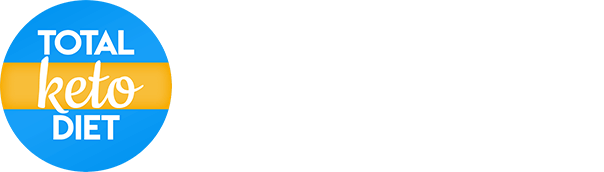To avoid specific ingredients from being used in your meal plan:
- Tap the Settings icon in the top right corner of the Meal Plan screen:
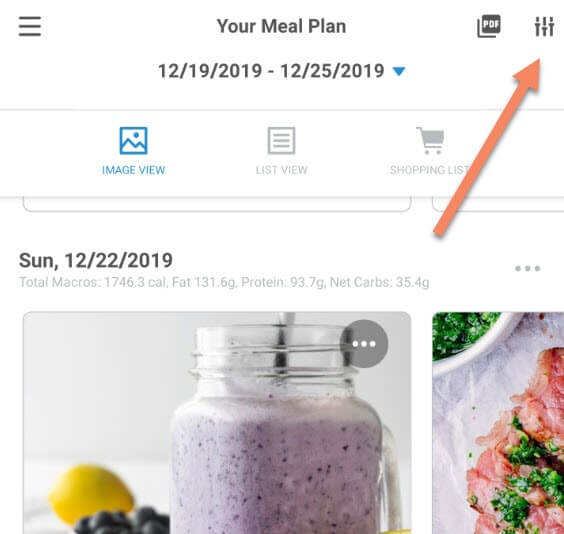
- Select Avoid Ingredients:
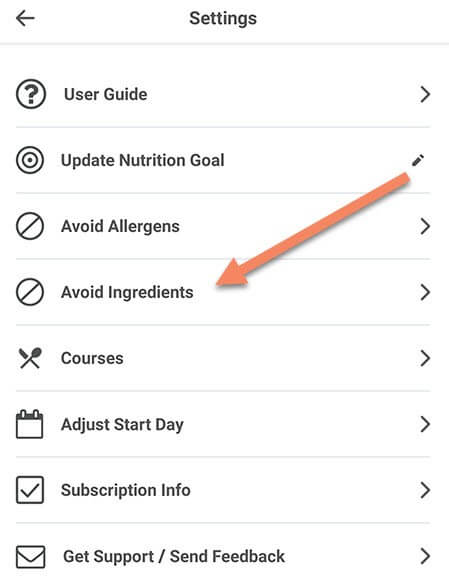
- Search for ingredients you wish to avoid and then select one at a time or all of them by pressing the big checkmark to the right of the search query. Then press the checkmark at the top right corner to finish your selection:
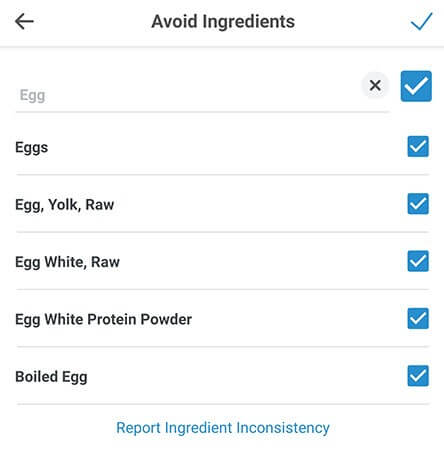
- If you notice too many identically or similarly named ingredients (e.g. “chicken thigh skinless”, “chicken thighs no skin”) in your search results that seem redundant, please hit the “Report” text link at the bottom of the search. Our recipe developers will review and consolidate ingredients wherever possible.