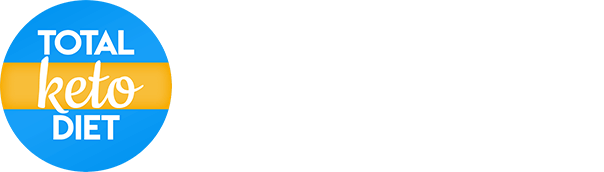Some Samsung devices have custom keyboards which are missing the decimal point on the numpad keyboard.
If you see the decimal point in the default 1.0 serving, please use that. If not, please try switching to the Gboard (Google Keyboard). If you do not have Gboard on your device yet, please download it from the Play store:
Here is how to do it for most Samsung devices:
- Go to the main Settings in your phone and select General Management:
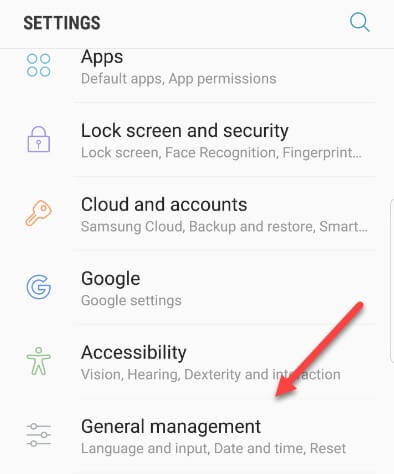
- Select Language and input:
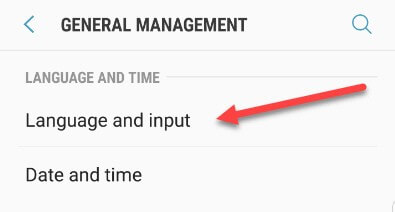
- Select Default keyboard:
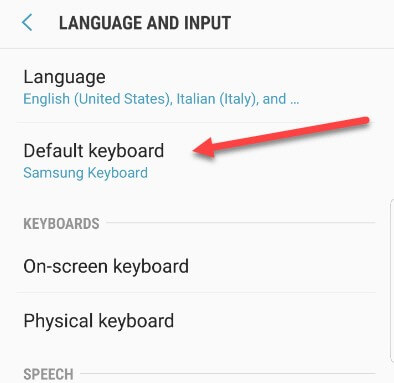
- Select Gboard:
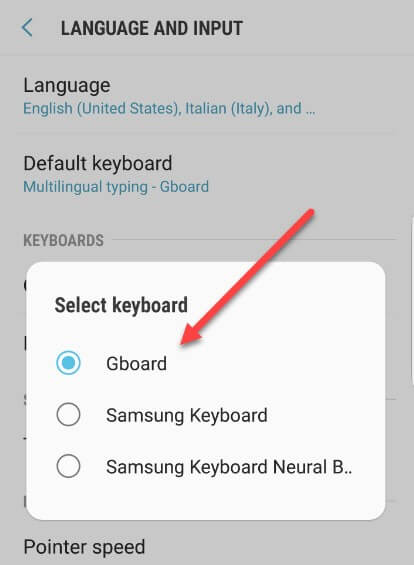
On some devices, you may need to first enable the Gboard in the On-screen keyboard. Here's how to do that:
- On the Language and input screen, select On-screen keyboard:
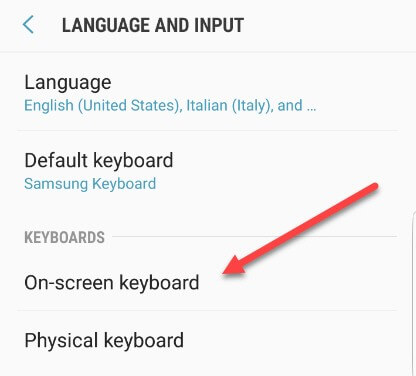
- Select Manage keyboards:
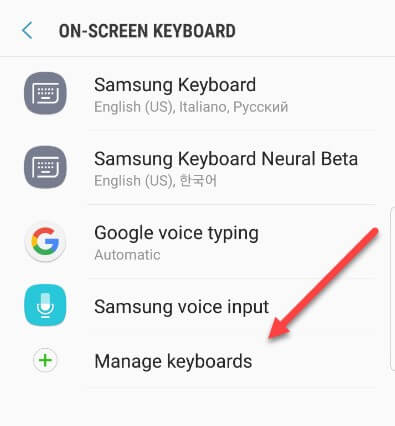
- Enable Gboard:
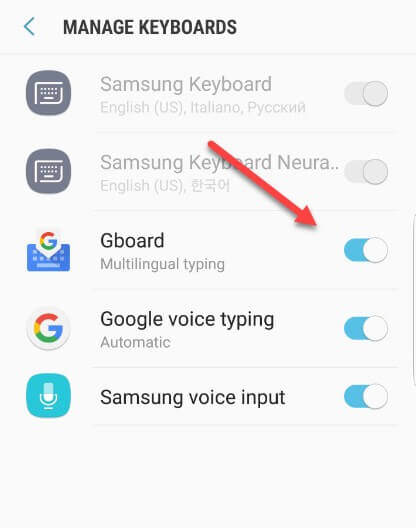
- Return to the Language and input screen and continue from step 3 of the main instructions.